Videos are becoming a popular way for small business to provide cost-effective staff training thanks to portable technologies. Laptops, smartphones, phablets and tablets are allowing easier access to a growing number of inexpensive online training resources. Here are the benefits of training employees with video
BENEFITS OF TRAINING
Lower cost training options mean more small businesses can use online training to improve their productivity and competitiveness by increasing the skill sets of their teams.
Plus, training opportunities may help make your team feel more valued. In turn, this can build loyalty and reduce costly staff turnover.
VISUALLY COMPELLING
Can you image life without videos? Didn’t think so, after all there’s now 1 billion of us watching videos shared on YouTube.
Human beings are a visually-driven lot. Perhaps it’s due to our ancestry as hunters and the need to quickly scan the horizon for threats. Whatever the reason, the saying “A picture tells a thousand words” rings true for most of us.
The power of the moving image can communicate across all boundaries. Think of the Gangnam Style video, the most popular YouTube video of all time that’s amassed an astounding 2,394,487,792 views – at the time of writing – now that’s a number!
TRAINED TO SHARE
Online training is now a big thing. Sometimes called e-learning, this form of staff training makes it affordable to a wider range of businesses than ever before.
As digital natives enter and move through the workforce ranks, there’s a greater expectation that training can be delivered via mobility devices. And thanks to these devices there’s a range of online training videos that your business can offer your team, at a fraction of the cost of traditional training.
Of course, not all training can be done online. Some still needs to be done face-to-face but the world of online has exploded recently with training videos that can be used as part of a broader training program that can increase the effectiveness of face-to-face training.
The popularity of mobile devices like smartphones, phablets and tablets has created a massive opportunity for delivering staff training. Mobility can bring down the cost of staff training for small business.
POWER OF MOBILITY
High-speed data networks have made training via the internet more accessible and popular. Whether via computers or devices, the ability to stream video content offers small businesses the opportunity to extend the training of their staff in a cost-effective and convenient way. Some of the benefits include:
Cost-effectiveness – save on travel and accommodation costs when staff need to attend off-site training; paper-based manuals and training materials require storage that can be expensive.
Accessibility – your team can access training anywhere including remote locations
Flexibility – mobility devices allow your team to view the training videos at any time they prefer – not just when they’re at work.
Currency – digital content can be quickly updated without the cost of reproducing expensive printed materials.
Effectiveness – younger team members may prefer online learning to more traditional forms of training. Plus, visually-based materials are more easily understood by people with limited English language skills.
Faster on-boarding – when you have a range of videos available, specific to your business you can help speed up the induction of new team members.
SOCIALLY AWARE
Social media can be a very effective for informal learning. For example, experienced staff can share tips with younger team members. With so many people now using social media, it’s a great opportunity to explore how to connect better with your staff and improve training.
And enterprise social platforms are cheaper than ever. For example, SocialCast and Yammer allow links to videos and even video content to be easily uploaded, shared and commented on.
TRAINING MOBILITY
Staff training via mobility devices can be a fast and effective way to help develop your team. But where should you start? You can always do an online search for training videos, and you’ll surely come across the stalwart Lynda.com – an early pioneer.
But perhaps the content covered is too generic, and you want to create something specific to your needs. Why not venture into the world of video production yourself? After all, you know what your team needs to learn better than anyone. You don’t have to win an Academy Award – you just want to develop your team. You can choose from a wide range of easy to use video-editing apps that will help you create effective and targeted training for your team.
STRATEGIC APPROACH
Before you launch in, though, it’s a good idea to have an overall strategy on how to integrate mobile into your business training. Some considerations include:
Scope – think about what aspects of your business training can be done online and how it can integrate with any essential face-to-face training.
Format – online training lends itself to a modular content framework with specific topic-based segments rather than large all-inclusive videos. This allows people to pick and choose without overwhelming them at once. For example, videos can focus on solving a specific problem.
Content – take the time to clarify what you need to convey and how you can order the flow of each in a logical way. Don’t overlook the power of humour to convey a message. Just have a look at the early John Cleese training video – still a standout after all these years.
Platforms – there are lots of online modes of communication out there – messaging, Facebook, Twitter, Google docs – which modes will you offer your team? You could also host videos privately on YouTube while providing direct links to staff to view.
Tools – Don’t re-invent the wheel. Don’t feel you need to create a custom app. In many cases, the apps are right there on the device.
Psychology of learning – take into account the way people learn. Consider how you introduce new concepts, reinforce and summarise to get the best training outcomes.
READY, SET, TRAIN
Got your video training strategy sorted? Now for a deployment plan – here’s a suggest plan of attack:
Plan – develop a plan of attack with a schedule.
Audit existing materials – review the materials you’ve already got on hand. Are they up to date? What can be used as the basis for online training?
Digitise – after weeding out what’s current make it available to all your team. Put all these materials online either on your website, intranet or server. Your online training journey is now really beginning.
Produce – create a production schedule with regular launches. Ideally the videos should feature the boss of the business to ensure credibility and cut through.
Share – share it around the business and ensure you have a face-to-face meeting to discuss how and when the video should be used.
GOING DIGITAL
Online training works best with a broad plan that allows you to maximise the data on all the devices used within your business.
Click HERE to see our portfolio